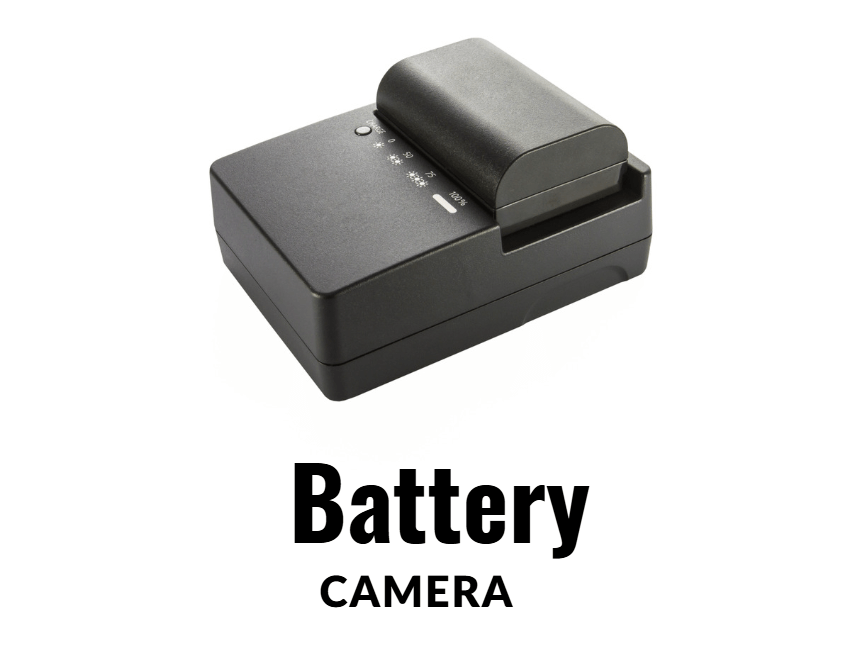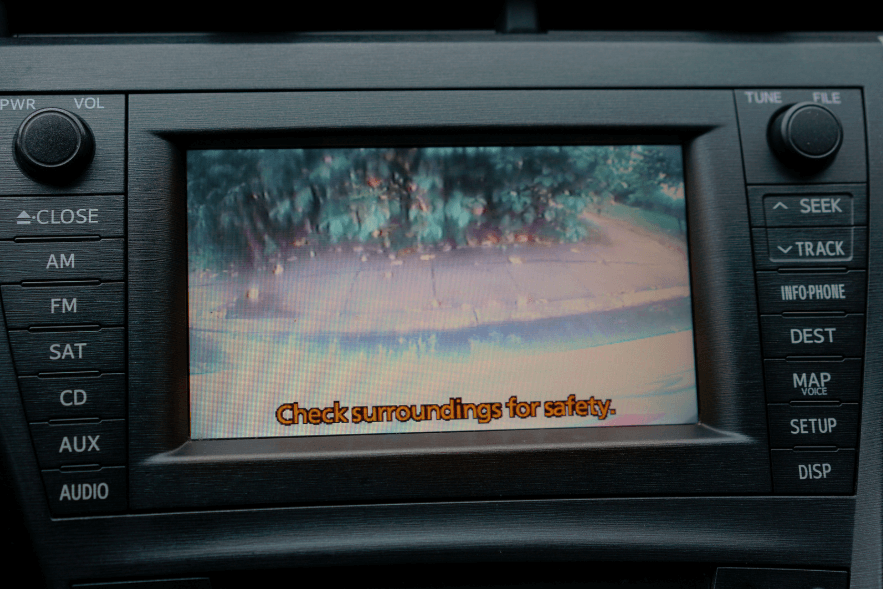
Have you recently replaced your car battery, only to find that your backup camera is no longer working? It’s a frustrating situation, especially when you rely on that camera to park and reverse safely.
Don’t worry, there are a number of reasons why this could happen. I’ll walk you through the most common causes of backup camera failure after a battery change and how you can easily fix them.
Why Did My Backup Camera Stop Working After a Battery Change?
It’s not uncommon for your backup camera to stop working after you replace your car battery. There can be a number of reasons why this could happen, but don’t panic. The most likely causes are:
1. Electrical System Reset
When you replace your car battery, your car’s electrical system is essentially reset. This means that all of the settings and connections, including your backup camera’s connection, may be disrupted. Sometimes, it’s as simple as a quick reset or reboot of the system to get it working again.
2. Fuses and Circuits
Another common reason for a backup camera to stop working is a blown fuse. The backup camera usually relies on the same circuit as the reverse lights or the rear-view camera. If a fuse blows during the battery change, it can cause your camera to malfunction.
3. Loose or Disconnected Wiring
When working around the battery, wires and connections can easily get jostled or disconnected. This can include the wires running to your backup camera. A loose or disconnected wire will prevent the camera from receiving power, causing it to stop working altogether.
4. Software Glitch
Sometimes, the issue is not physical but software-related. Your car’s system may need a reset or a software update to recognize the backup camera after a battery change. This is more common in newer cars that have a complex electronic system.
How to Troubleshoot and Fix a Backup Camera After a Battery Change
Since we know the possible causes, I think it will be a little easier for us. Let’s teach you how to troubleshoot and fix your backup camera.
1. Check for blown fuses
The first thing you should do is check your car’s fuses. It’s a simple process, and if you’re not sure where to look, your car’s owner’s manual will guide you.
What you can do is, find the fuse box (it’s often under the dashboard or in the engine compartment).
Locate the fuse for the backup camera (sometimes it’s labeled “reverse light” or “camera”).
Check to see if the fuse is blown. If it is, replace it with a new one of the same amperage.
2. Reset the car’s electrical system
If the electrical system was reset during the battery change, you may need to do a simple reset to get the camera working again.
Here’s how to do it in a simple way:
Start your car but don’t start the engine.
Press and hold the power button for your infotainment system (it may be a button or touchscreen).
Wait for the system to reset. This may take a few minutes and you may see the screen flicker or restart.
Try using the backup camera again.
3. Check for loose wires
It’s important to check for any loose wires or disconnected plugs that could have been disrupted during the battery replacement.
Look for the backup camera wires in the rearview mirror, trunk, or wherever your camera is located.
If any wires are loose, plug them back in securely.
If you can’t find any loose wires, it’s best to take your car to a mechanic to inspect the wiring.
4. Perform a software reset.
If your backup camera is controlled by a software system in your car, you may need to reset it. This is especially common with newer cars that have more complex electronics.
How to perform a software reset:
Turn off your car and let it sit for a few minutes.
Restart the car and see if the backup camera starts working.
If the problem persists, it may require a professional software update or diagnostic check at your dealership.
5. Check the camera lens
Sometimes, the problem can be simpler than we think. After a battery change, debris, dirt, or condensation can accumulate on the camera lens. Make sure the camera is clean and clear of any obstructions.
6. Seek professional help
If you’ve tried all of these steps and the camera still isn’t working, it’s time to take your car to a professional. There may be an underlying problem that needs expert diagnosis, such as a faulty camera or a deeper electrical problem.
Follow our tips to prevent future backup camera problems:
After you fix the current problem, here are some things you can do to prevent the camera from failing again in the future:
Ensure proper installation: If you are installing or replacing a backup camera, make sure it is done properly. Poor installation can cause many problems, including camera failure after a battery change.
Regular maintenance: To avoid electrical problems, make sure to maintain your vehicle’s electrical system regularly. This includes checking the battery, fuses, and wiring connections.
Battery replacement tips: When replacing your vehicle’s battery, make sure it is done properly. If you are unsure, consider having a professional handle the replacement to avoid disrupting the vehicle’s camera and other electronic systems.
Conclusion
It can be annoying when your backup camera stops working after a battery change, but most of the time it is an easy fix. Whether it’s a blown fuse, a loose wire, or a system reset, you can troubleshoot and get your camera up and running quickly. If all else fails, don’t hesitate to contact a professional for help.